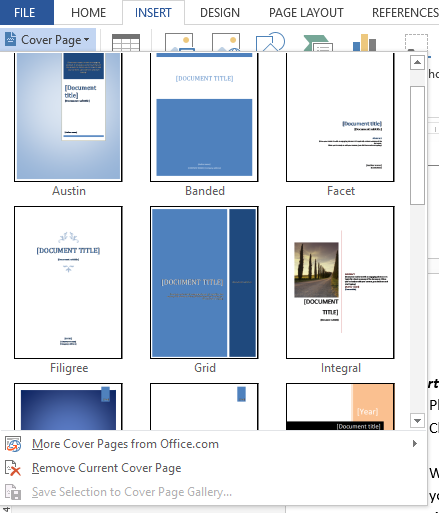Insert Page and Cover page in Word Document
Insert New Page
Microsoft word knows how many lines fit onto a page, so when your page will near end the new page will automatically inset into your file. When you need to insert a new page before the ending page, you can apply page break command from pages group of insert menu manually.
- Place the cursor at the end of the page contain where you want to insert a new page.
- Choose Page Break form Pages group of Insert menu ribbon.
- With keyboard you place the cursor at the end of the page where you want to insert a new page and press CTRL+ENTER.
Or
Insert a blank page:Quit different between page break and blank page. Through the page break you can insert a new page from insertion point and manual page break is used at the insertion point but through blank page a new blank page will insert in to file the page and in this stage the default page break is used.
COVER PAGES
It is a new feature of Microsoft word and it was introduce first from Word 2007. It provides you to insert a Preformatted attractive color full cover page where it allow you insert Title, Author, date and other information’s.